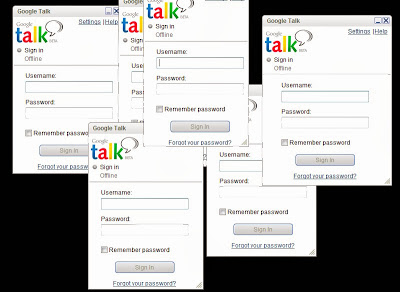Why would you need to login multiple Google talk accounts
Google says one should not have more than one personal Google talk account. But at times you can have different Gtalk account for your business, personal use as well as your close circle. And what if you want to login to all these gtalk accounts at once. This can come as very handy tool, because you will be having one set of people in one Gtalk id and other set in one more account.
You must have come across using two different account by using one account in browser like Chrome, Mozilla or IE. But this is about Gtalk only. This trick will be for multiple GTalk sign ins.
This is how you can do it:
1) Have Gtalk shortcut on your desktop. If you are not having it, you can create one by dragging the Gtalk icon from start menu to desktop. It looks like below image.
Desktop Shortcut of Google Talk
2) Right click on this shortcut and select properties. You will find a FIELD under shortcut. See the last word in that field which is STARTMENU.
3) Simply replace the word startmenu with the word nomutex and click on apply.
4) That's all. The trick has been performed and you should be able to login with multiple gtalk account now. If you want to check or do it righ away. Start on clicking the desktop shortcut. Click as many times as many account you want to login with.
See above image. It shows 4 login screens for Gtalk. Not only that, you can login as many account as you want. This can come as very handy if you want to use multiple google talk account. This is very simple and easy trick which can be done in less than a minute...SO, Connect with your friends....!